Find the perfect storage space
Book the storage room
Utilise your storage space
Manage your storage space
Step 1: Find your perfect storage space
- Search for your storage space at BookaBox.com and filter according to your personal needs to choose the right size and location.
Step 2: Book your storage space
- Register and book your storage unit easily online or via the All-In-One app. Choose between two different tariffs so that the rental really harmonises with your ideas and needs.
Step 3: Utilise your storage space
- After successful booking and payment, you will receive further information and access to your box. Download the All-In-One app and use it as a key for all doors you have access to.
- Now you can store your goods and have access to your things at any time.
Step 4: Manage your storage space
- You can manage your box with our app and view all information about rental agreements and more at any time. You can also create a co-tenant or use our package service. Everything can be controlled via the app.
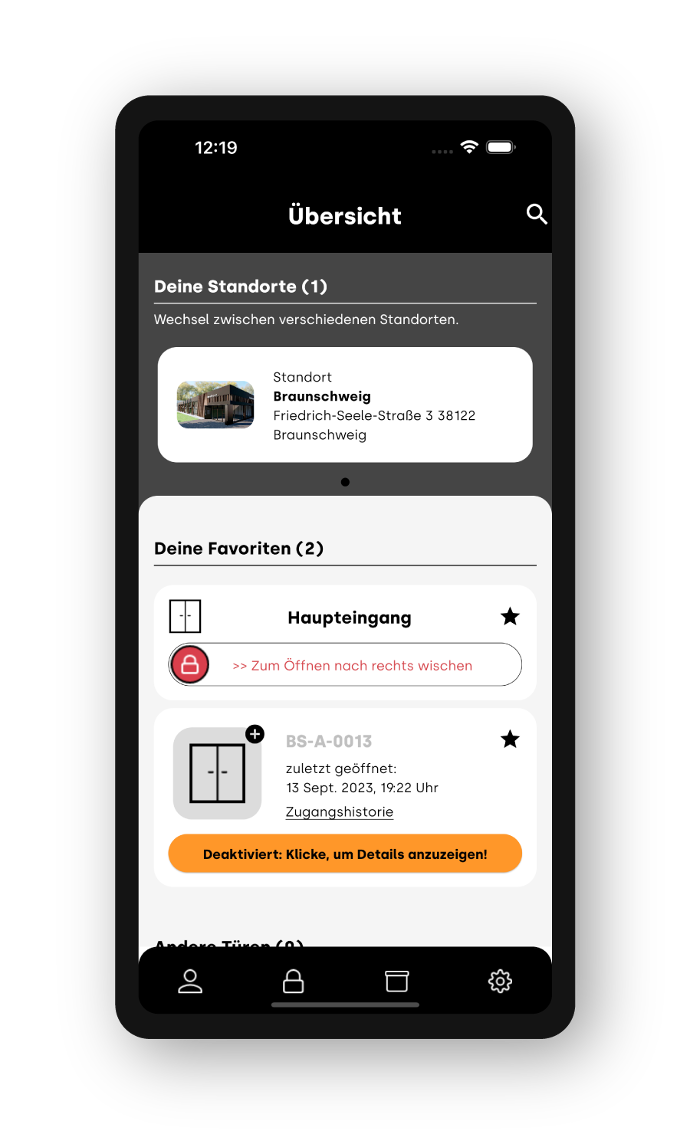
The All-In-One App
Full control over your storage and the digital key for all BookaBox.com locations.
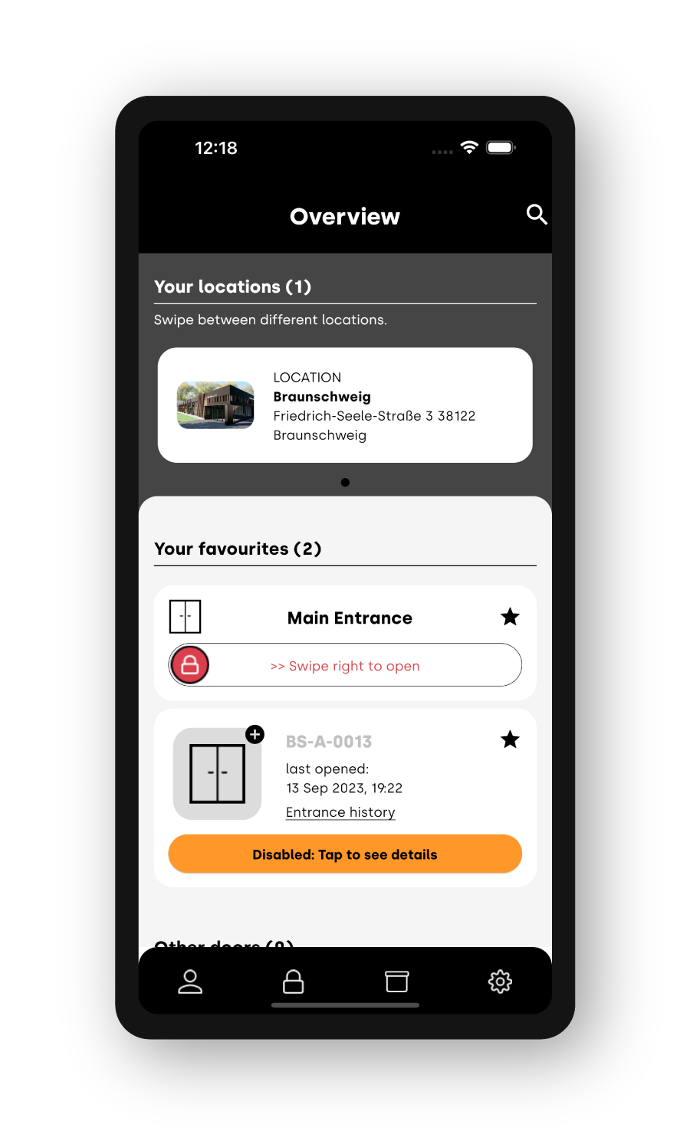
The All-In-One App
Full control over your storage and the digital key for all BookaBox.com locations.








